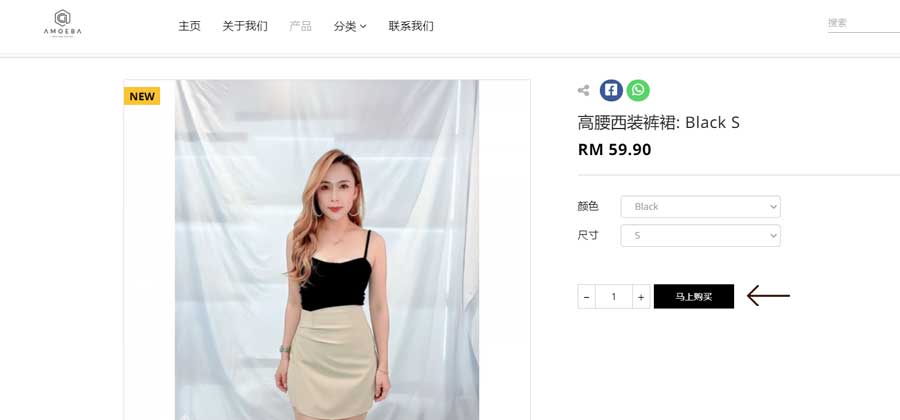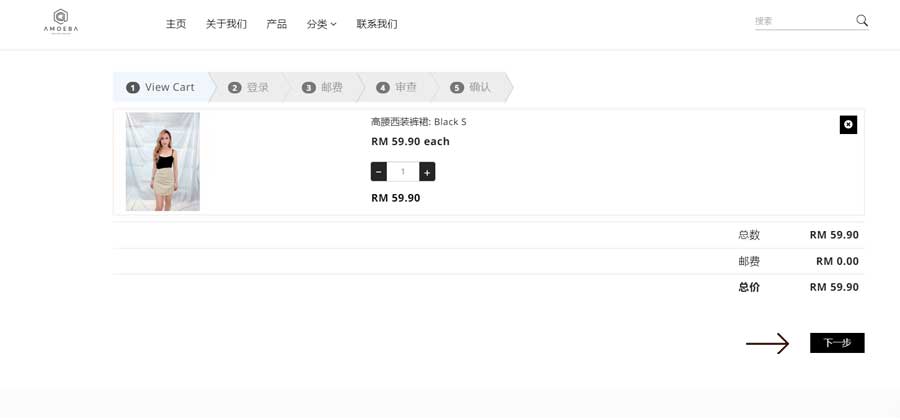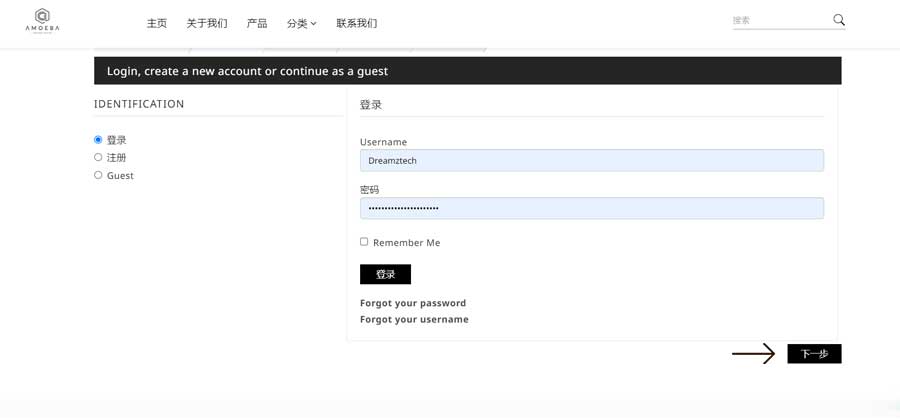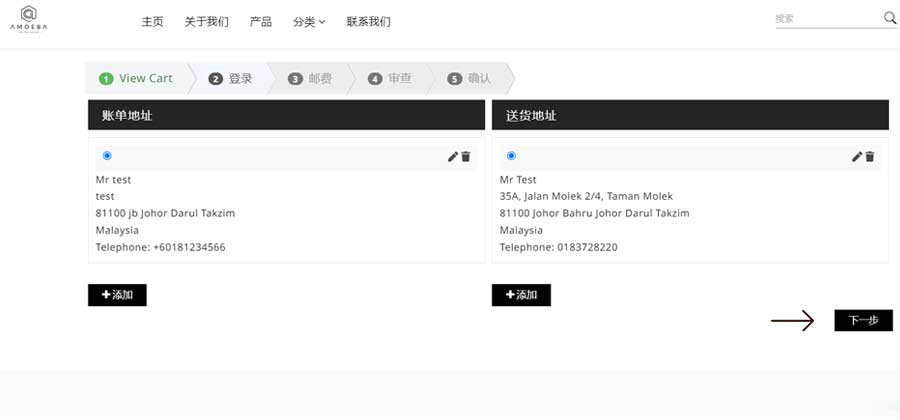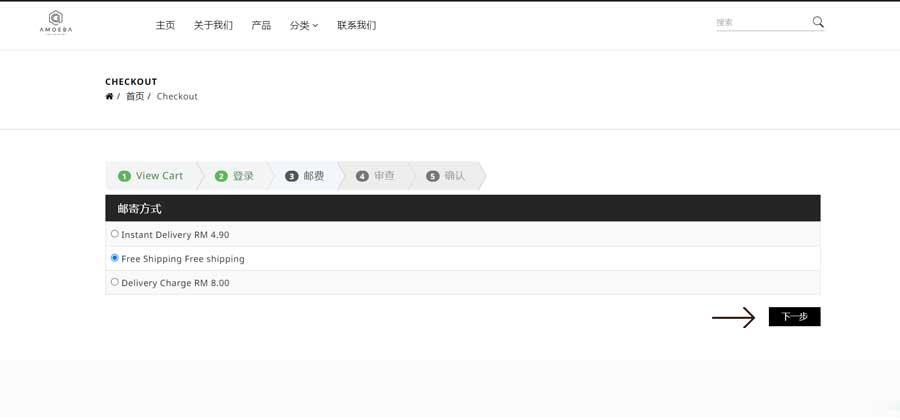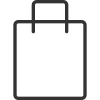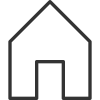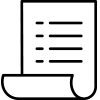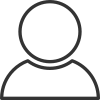Step 4
If you're a returning customer, please login using your email and password. Otherwise, please register by completing the registration form. Then click the "Next" button to continue.
Step 5
Choose your billing/shipping address. You can also edit them with the pen icon. Click "Next" button to proceed once you're done.
Step 6
Choose your shipping method. Then click "Next" button to proceed.
Step 7
Confirm your order and click the "PAY NOW" button to end your purchase. You can enter the coupon number if available.
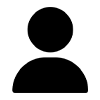 登录
登录
 0
0